Create new database
1. Login to MariaDB through phpMyAdmin. Click on "Database'.
2. Enter "TEST_DB" as shown below. Click on Create.
A new database called "TEST_DB" is now created.
Click on "TEST_DB" to create table.
Enter the table name, in the case above, the name is "sensors". Click Go to create the table.
3. Enter the info. as shown below to the newly created table.
Click Save when done. The new table is now added to TEST_DB.
Add data to the table in the database
1. Click on sensors.
Click on Insert.
Enter the data as shown below. Click Go when done.
Follow the pic below to enter 10 columns of data.









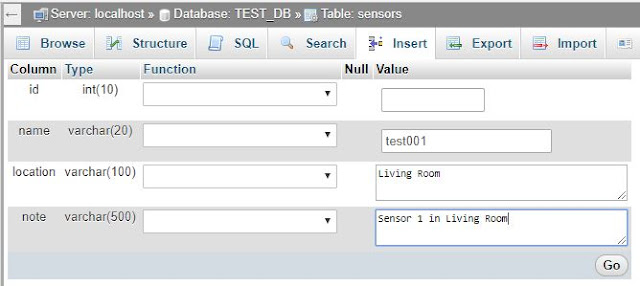

No comments:
Post a Comment